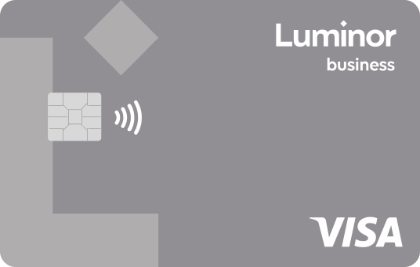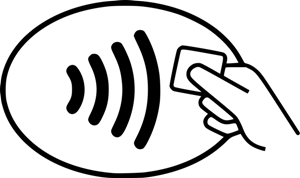Card help page
Activation
1. Log in to Luminor Internet Bank and select “Account and cards” / “My cards” from the menu bar:
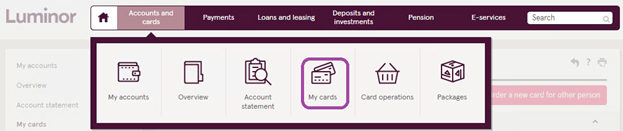
2. Under your list of cards, click “Activate the card” under the card you wish to activate
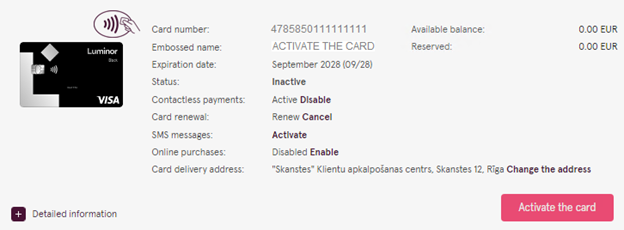
3. Remember to tick the box “Please allow card purchases online”, this will allow you to carry out safe internet purchases. Approve your request with button “Continue”:
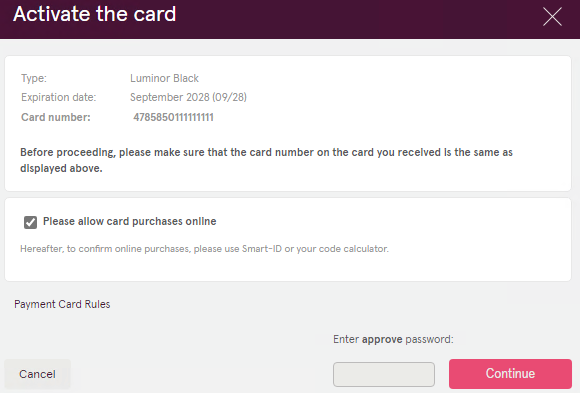
4. Your card’s PIN code will then appear on the screen. Please remember it!!!
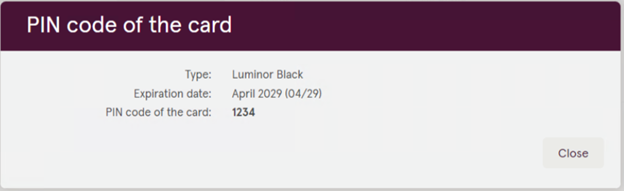
1. Log in to Luminor Internet Bank and select “Account and cards” from the menu bar
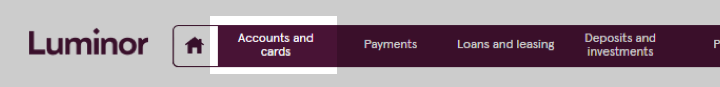
2. Select “My cards” from the dropdown menu
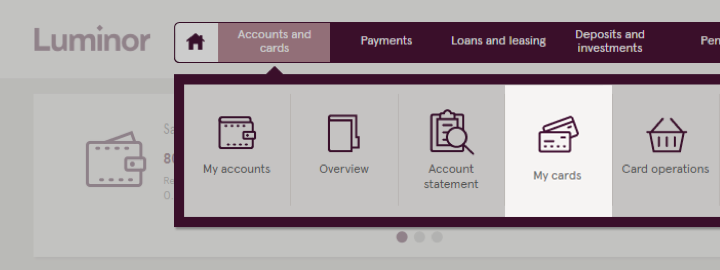
3. Under card details, search for “Online purchases” and click “Allow”
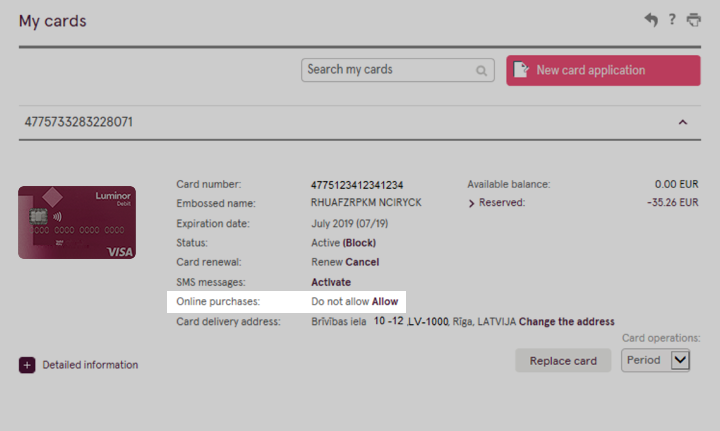
4. A pop-up window will then appear. Click on the “Change status to” check-box and confirm the initiated change with authentication tool you are using (Smart-ID or Code calculator).
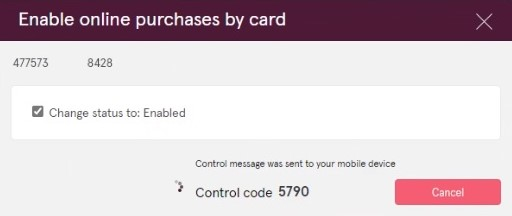
After successfully confirming the change, online purchases will be enabled. In order to disable the functionality – follow the same steps.
NB! If you are not planning to use your card for payments on the internet, we recommend keeping Online purchases service disabled.
You can disable the contactless function on your card: log in to your Internet Bank, under “Cards” select the Contactless card and click “Disable contactless payments”. To successfully process the application, you should complete a payment by placing the card in a POS terminal and entering your PIN code (or withdraw money from a Luminor ATM).
1. Log in to Luminor Internet Bank and click “Account and cards” from the menu bar
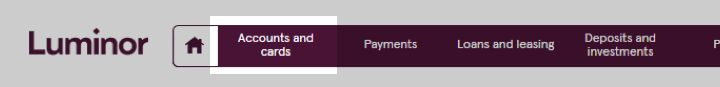
2. Select “My cards” from the dropdown menu
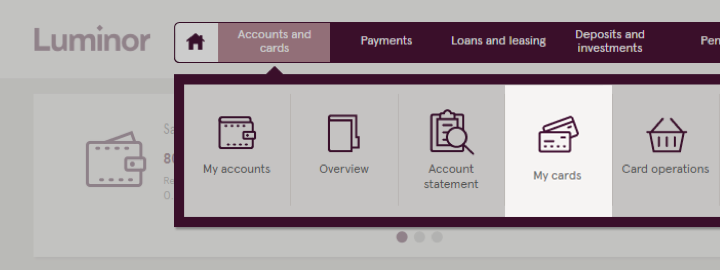
3. Under card details, search for “Contactless payments” and click “Allow” or “Disable”.
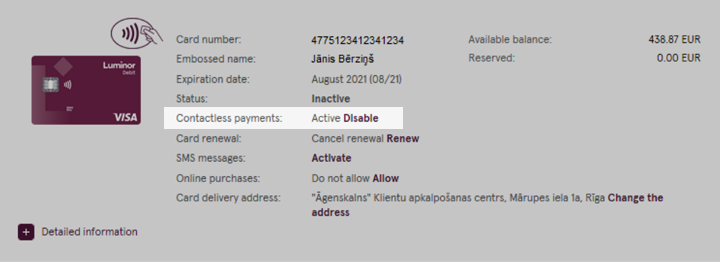
1. Log in to Luminor Internet Bank and select “Account and cards” “My cards” from the menu bar:
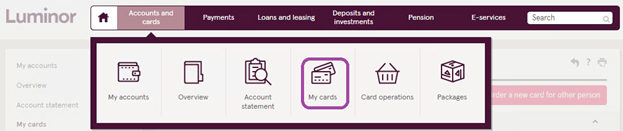
2. Find your card for which you forgot your PIN code and press “View PIN”:

3. Press button “Continue” and approve your request:
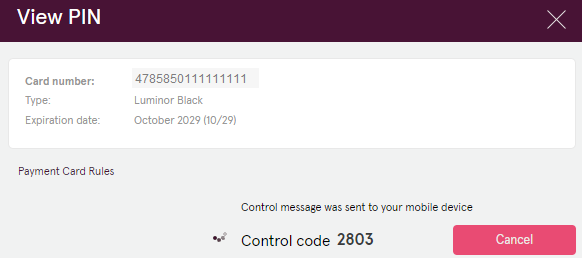
4. Your card’s PIN code will then appear on the screen. Please remember it!!!
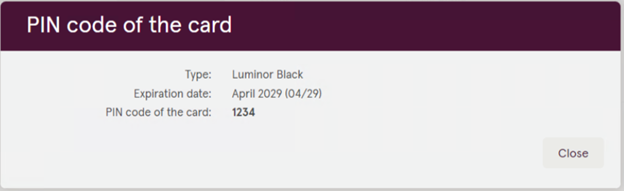
Block your card immediately via the Internet Bank or in your Mobile app, or by contacting Luminor Customer Support online, sending an e-mail to [email protected] or calling +371 67 17 1880.
You can replace your card via the Internet Bank.
1. Log in to Luminor Internet Bank and select “Account and cards” “My cards” from the menu bar:
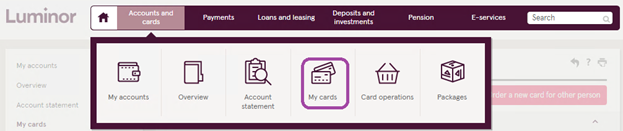
2. Find the card which you need to replace and click “Replace card”:
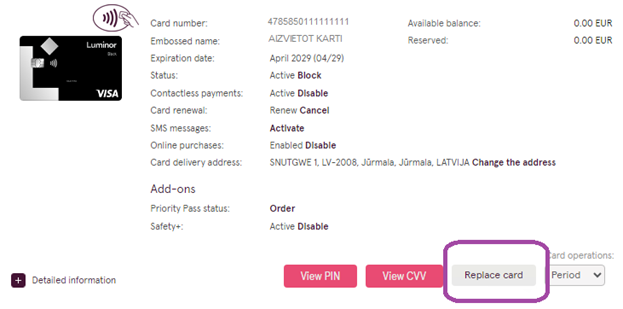
3. The card replacement window will open. Please verify the card replacement details and confirm the application by pressing “Save”:
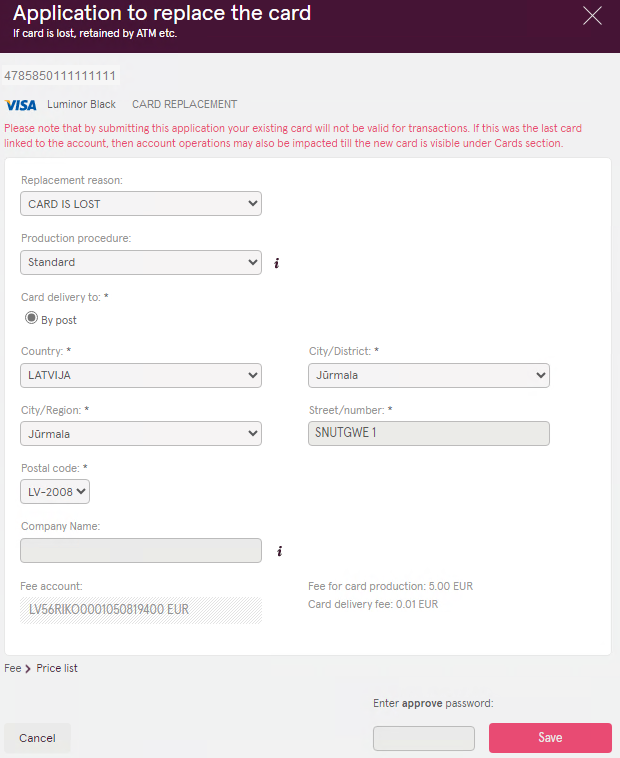
You can find your nearest Luminor ATMs here.
Contact Luminor Customer Support online by writing to [email protected] or calling +371 67 17 1880.
Your new card should arrive within five working days.
You can find your card’s limits from price list.
To change your card’s cash withdrawal and purchase limits call us at +371 67 17 1880. Please keep in mind that changing your card’s purchase limit is a paid service.
Please find cards price lists here.