Payment cards – questions and answers | Luminor
Payment cards – questions and answers
Cards
- Received by post: a card received by post can be activated in the full version of the Internet Bank in section Accounts and cards -> My cards. The card received by post must be activated within 90 days. Otherwise, the activation button will be removed from the Internet Bank.
- Received in the customer service centre: if you received your payment card in our customer service centre, you can start using it immediately. The card that has not been issued in a customer service centre will be destroyed.
You can add your card to your digital wallet as soon as you see the new card number and other details – such as the CVV and expiry date – in your internet bank or mobile app, and after you have activated the card. Please do not enable online purchases until you have received your physical card.
Reserved amounts are card transactions that have already been deducted from the available balance but are not yet recorded or visible in the account statement system. This amount is deducted from the account upon receipt of confirmation of the card payment from the Payee (Merchant) and then the reservation is released. Reservation is cancelled if no confirmation of the card payment is received from the Payee within 10 calendar days from the date of reservation.
The actual account balance is displayed next to 'Available balance'.
When you click on the visible amount, information about reserved transactions will appear.
Reserved amount cannot be cancelled.
According to the rules of the international payment card organization Visa, the Bank must pay the reserved amount to the Payee (Merchant) upon receiving confirmation of the card transaction. This applies regardless of whether the purchase was made online or at a POS terminal.
You cannot increase the credit limit for the cards, which are no longer issued (for the information on these products see the Pricelist). If you want to increase the limit for your existing card, apply for a credit limit in the Internet Bank section Accounts and cards → My cards filling the application “Luminor Black cards with a credit limit”.
Find out about advantages of the Luminor Black card here.
Find out more about Travel insurance and what you should do in case of an insured event here.
If your card has expired and you have received a renewed new card automatically, your PIN code does not change – it is the same as for your previous card.
A renewed card is activated when you take out cash from an ATM or insert your card in a POS terminal and enter your PIN (PIN stays the same).
In other cases, when a new card has been issued, activate the card and get your PIN in your internet bank or mobile app under “Accounts and cards” > “My cards”.
If you chose to receive your card at a Luminor branch, your PIN will be issued with your new card.
In case you forget your PIN, you can see it in your internet-bank or in the mobile app under “Accounts and cards” / “My cards”.
You can change your PIN at a Luminor ATM.
If you enter your card’s PIN code in the ATM incorrectly three times, the ATM keeps the card. Therefore, you have to order a new card. Go to the full-version of the internet bank, section Accounts and cards → My cards. Then press “Replace card”.
For all VISA cards the daily limit for purchases is € 5000 and for daily cash withdrawal – € 5000 (or its equivalent in another currency) and the limit for cash withdrawal for a period of 30 days is € 20,000 (or its equivalent in another currency).
For safety considerations, the limit for cash withdrawal from ATM, equipped with the magnetic band technology only, is € 350 per day.
The limit for cash withdrawal from a trader (if the trader provides this service) is € 100 per purchase.
We will renew your card automatically if you have used it for settlements in the last three months and it has a note regarding renewal. You can check it in the Internet bank section Accounts and cards → My cards → Restore card.
At least once a month before your card’s expiry date we recommend you to check that the delivery address for your card is specified correctly in the Internet Bank section Accounts and cards → My cards.
We will make your renewed card by date 15 of the month and send it to the delivery place selected by you.
Card delivery costs:
- by post in the territory of Latvia – € 2;
- by post abroad – € 10;
- at a customer service centre – € 10.
Block your card immediately! You can do this:
- in the mobile app by selecting Accounts and cards / My cards / Block card;
- in the internet bank by selecting Account/Cards My cards / set status Block;
- by phone +371 67 17 1880 (24/7).
Please note! If you block the card in the mobile app or via internet bank, you still are able to use the card in your digital wallet (Apple Pay, Google wallet). To block the functionality of digital wallets, please contact the bank by phone +371 67 17 1880 (24/7).
To dispute unauthorised transactions, please fill in the Claim for purchase with a payment card. Please provide all relevant information to start dispute process.
You have the right to dispute a card payment if:
- You have not received the goods or services.
- The received goods or services are not as described or have defects.
- You have been charged more than once for the same purchase.
- You do not agree with the amount charged from your account.
- You have cancelled the subscribed service, but the funds are still being debited from your account.
Please note, to be able to initiate a dispute, first you must try to resolve it with the merchant directly. However, if an agreement with a merchant cannot be reached, we will try to help you to get the paid amount back.
Please fill in an application Claim for purchase with a payment card and provide all the information related to the disputed transaction.
Please submit your request within 60 calendar days of the date the funds were debited from your account. Processing time for your request may take from 35 to 100 calendar days.
Please fill in Claim for cash withdrawal from an ATM and provide all information related to disputed transaction.
The more information you provide (e.g., the date and time of cash withdrawal or deposit, any technical issues noticed with the ATM during the transaction), the sooner we can clarify relevant circumstances and start the investigation.
The final response to your request can only be provided after checking the ATM operation registration log, the cash balance calculated during the collection, and after evaluating other related circumstances. Therefore, once your request is received, it may take some time to process it:
- up to 35 calendar days if transaction was performed at Luminor ATMs;
- up to 100 calendar days if a transaction was performed at other banks ATMs.
Please fill in Claim for cash deposit at an ATM and provide all information related to disputed transaction.
The more information you provide (e.g., the date and time of cash withdrawal or deposit, any technical issues noticed with the ATM during the transaction), the sooner we can clarify relevant circumstances and start the investigation.
The final response to your request can only be provided after checking the ATM operation registration log, the cash balance calculated during the collection, and after evaluating other related circumstances. Therefore, once your request is received, it may take up to 35 calendar days to process it.
In the internet bank section Accounts and cards → My cards → Online purchases (Allow/Do not allow) check that the online purchase function is active.
Also make sure that you have enough funds for the transaction in your account.
If your account balance is sufficient and online purchases are allowed, contact us by informative phone +371 67 17 1880 to learn the reason for the refusal.
Such transactions are subject to a makeup of 3%, which is added to the currency exchange rate at the time of posting of the transaction (when the transaction appears in the account statement).
Take into account that currency exchange is in accordance with the currency exchange rate effective at the time of processing of the transaction by the provider of financial services.
Cash withdrawal with Visa Debit card:
- in Luminor ATMs in Latvia, Lithuania and Estonia up to EUR 750 in a calendar months – without commission fee, while the amounts exceeding EUR 750 are subject to the commission fee of 0.4%.
- in other bank, in ATMs of other banks – 2% of the transaction amount, min. EUR 3.50/USD 4.00 USD (if the transaction currency is different from the currency of your card account).
Go to the internet bank section Accounts and cards → My cards → SMS messages → Review/Change. When you open this section, you can select the SMS settings type you like.
If your card is included in a Service package, the SMS service is free of charge. In other cases, according to the Pricelist.
Follow the steps in the instructions
In case you forget/ do not see your CVV, you can find it in your internet-bank or in the mobile app under Accounts and cards → My cards.
Contactless technology
Contactless technology enables the faster and simpler payment of goods priced EUR 50 and under without entering your PIN code.
The contactless card contains a built-in antenna that transmits the transaction information to/from the point-of-sale terminal (hereinafter POS terminal) during payment. To complete a transaction, the only thing you need to do is briefly hold your contactless payment card close to the POS terminal.
Contactless payments are currently the fastest and simplest means of payment.
There is no need to worry about having enough small change in your pocket to make minor purchases.
There is also no need to enter your PIN code if the purchase amount does not exceed EUR 50 (on some occasions you will be asked to enter your PIN code for security and card authorisation purposes to prove that you are still using your own card).
All contactless payment cards feature the following icon 
When you are issued a new card after expiry or replacement of an existing card, a contactless card will be issued automatically.
Contactless payments
Not immediately, first you will need to make a standard payment by placing your card in the POS terminal and entering your PIN code or make a cash withdrawal from a Luminor ATM.
- Find a POS terminal with a “contactless” icon.
- Pay for the goods, the value of which does not exceed EUR 50.
- Briefly hold your card close to the POS terminal.
- Payment will be confirmed as soon as you see the green light and hear the beep sound. For additional security, you will be asked to enter your PIN code for minor payments from time to time.
You are able to use your contactless card at any point of sale that has the following icon 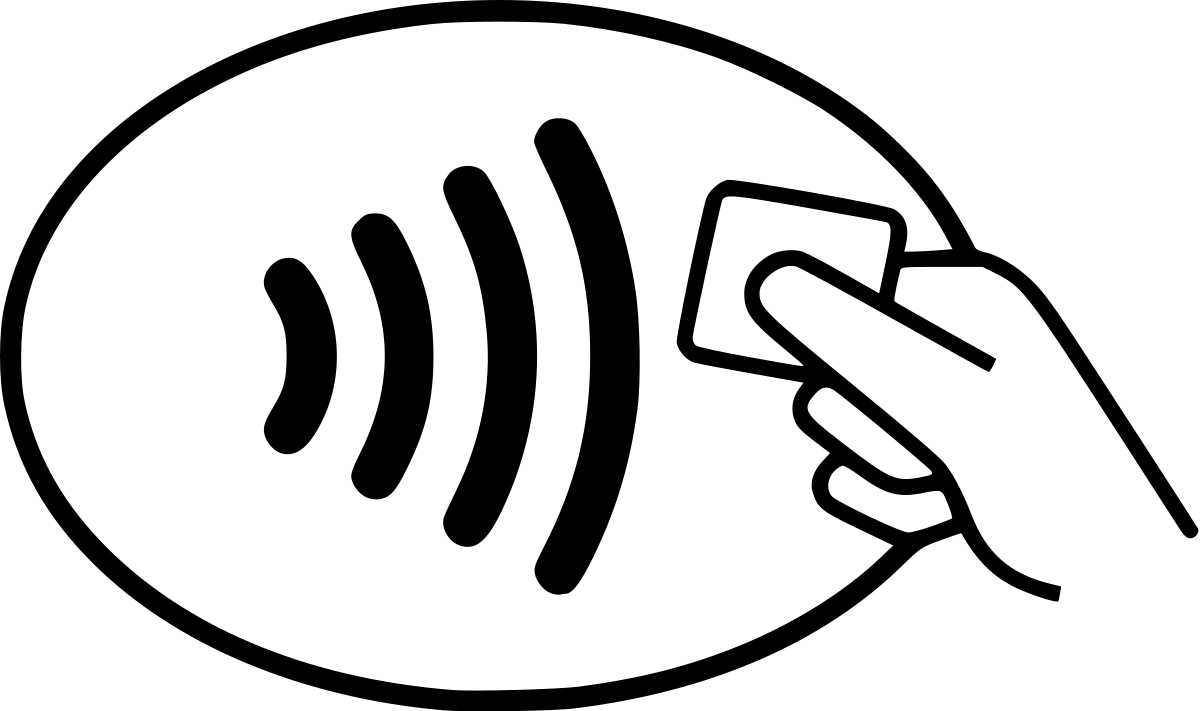
You are able to use your contactless card at points of sale bearing the “contactless” icon.
This option is available at ATMs marked with the contactless payment symbol.
Luminor ATMs in the Baltics are accessible by tapping a payment card, smart device, or smartwatch. To withdraw or deposit money (only if you tap your payment card), view your account balance, or use any other service, you just need to tap your contactless payment card, smartphone, or smartwatch with the contactless payment function activated and enter your PIN.
The distance between your contactless card and the POS terminal should be less than one centimetre.
You may use your contactless card to pay for goods, the value of which does not exceed EUR 50. On purchases above EUR 50 you will be asked to enter your PIN code.
There are no additional fees for using your contactless card. However, standard fees will still apply.
The POS terminal indicates that the payment is complete with a green light and a beep sound.
Contactless payments are generated to make low value payments as fast and convenient as possible. If you need a POS terminal slip copy to confirm your contactless payment, just ask the sales assistant.
Yes, you can use your contactless card abroad as well as in Latvia. Contactless payments will be accepted in spots bearing the “contactless” icon 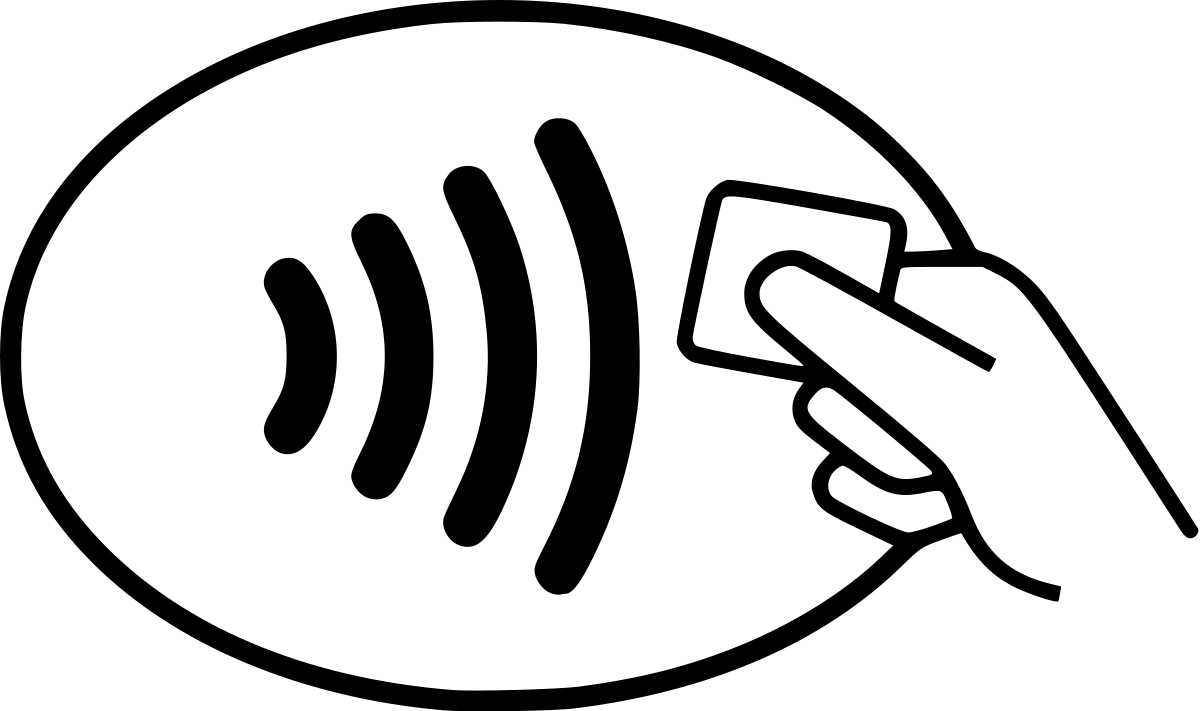
You can disable the contactless function on your card: log in to your Internet bank, under “Cards” select the Contactless card and click “Disable contactless payments”. To successfully process the application, you should complete a payment by placing the card in a POS terminal and entering your PIN code (or withdraw money from a Luminor ATM).
Yes, it is secure. Contactless technologies are based on next generation encryption methods (like a chip and PIN code), so you can feel secure when making your payments. There is a single payment limit of EUR 50, and from time to time you will be asked to enter your PIN code to ascertain whether you are the rightful cardholder. If your card is lost or stolen, you are protected against any loss incurred as a result of fraud. In case your card is lost or stolen, please inform us as soon as possible.
No, this is not possible. Upon purchase, the sales assistant must enter the amount in the POS terminal and only then will you be asked to present your contactless card and hold it close to the terminal for several seconds.
A contactless transaction takes place when the card is very close to the POS terminal. It technically removes the risk of information interception during the payment. Furthermore, every POS terminal features the required security elements according to industry standards.
There is no chance of this happening. Contactless POS terminals are able to process only one payment at a time. Additional security provision: every payment must be either completed or rejected prior to proceeding with the next one.
Contactless payments are based on tested chip and PIN technologies – this ensures both data protection and the security of payments by using the keys and next generation encryption methods.
Payments are processed with the same payment infrastructure used by standard chip and PIN payments.
If somebody makes several contactless payments in a row they will be asked to enter the PIN code to check the cardholder’s identity. Contactless payments are limited to EUR 50 and within the amount of EUR 50 it is possible to make one or several purchase(s). If the purchase amount is above EUR 50, it is mandatory to enter the PIN code or even place the card in the POS terminal. If your card is lost or stolen, please inform the Bank as soon as possible so that we can block and replace your card.
If your card is lost or stolen, please inform the Bank as soon as possible by calling +371 67 17 1880.
Card insurance
No, the card does not have to be carried on the trip, there is no such requirement.
There is no such requirement.
Insurance works without confirmation. Travel conditions vary from country to country - some countries require a policy. In these cases, please request certificates from the Bank.
Travel insurance certificates can be requested by calling Customer Support +371 67 17 1880 or by filling in an application form in Internet bank under Messages / New Application / Travel Insurance Certificate Request, providing your and/or your family members’ details.
The policy number is indicated on the certificate. To apply for a claimes, you only need to provide an existing card name.
If the card is active (not closed), travel insurance is available.
No, they are not insured. Insured are a spouse or a civil partner of the Cardholder, having a joint household with the Cardholder for at least a year and children of the Cardholder (biological and adopted) under 18 years of age (inclusive) and children of the Cardholder (biological and adopted) aged 19 to 24 (inclusive) who are full-time students.
Engaging in skiing, snowboarding and riding a snowmobile is only insured for tracks specially arranged for such purpose.
If the insured person becomes infected with Covid-19 before the start of the trip, the Insurer pays non-refundable expenses for trip cancellation. The maximum insurance indemnity limit for one case is equal to the sum insured for the risk “Trip cancellation” specified in the policy.
The Insurance company will not cover any losses incurred in canceling a trip if one of the family members is the contact person for a Covid-19 infected person.
If the trip is canceled, the Insurer pays non-refundable expenses for trip cancellation. The maximum insurance indemnity limit for one case is equal to the sum insured for the risk “Trip cancellation” specified in the policy.
Card for kids and youngsters - questions and answers
| Kid's age | Daily cash withdrawal limit | Purchase limit per day (including online) | Monthly Cash withdrawal limit |
|---|---|---|---|
| 6-15 years | EUR 30 | EUR 150* | EUR 300 |
| 16-17 years | EUR 70 | EUR 700* | EUR 700 |
If the child has only an account and no access to the internet bank, then the parent can open the internet bank for the child remotely by following the steps here. If the parent/child’s representative does not have an electronic signature, then the internet bank can also be opened at one of our branches.
If the account is opened and a card is needed, then the parent can order the card via the child’s internet bank (under Accounts and cards / My cards / Order new card).
If the additional card user is a Luminor customer, the account owner orders additional card via the internet bank: Accounts and Cards / My cards / Order a new card for other person / If additional card holder is Luminor customer / Enter user’s personal identity number.
If the additional card holder is not a Luminor customer, he / she will need internet bank access to activate the card. Internet bank access should be requested by the parent before (see answer to the previous question).
Additional card’s age limits:
- Luminor Debit available from age 6
- Luminor Black available from age 12
- Infinite (for Private Banking customers) available from age 12
Internet bank access has no age restrictions, but age can differ for IB identification tools:
- To access the internet bank remotely, the bank will issue a code generator (no age limitations).
- Access to Smart-ID can be provided only in the branch. Smart-ID itself has no age restrictions for its users but age limits have been set depending on the Smart-ID account type and authentication method chosen.
Yes, but the card is available only from the age of 6.
The parent via child’s internet bank needs to fill in one of these applications:
Internet bank / Applications / Internet bank / Change existing user settings / Change payment limits / Change rights.
- A child is a person under the age of 18 (except persons who have been deemed by the court).
- Travel insurance rules and limits apply regardless of the card holder’s age.
- Purchase insurance rules and limits apply regardless of the card holder’s age.
- In case of an insured event, the claim can only be submitted by a child’s parent or legal guardian.
Didn’t find an answer? Book an appointment





